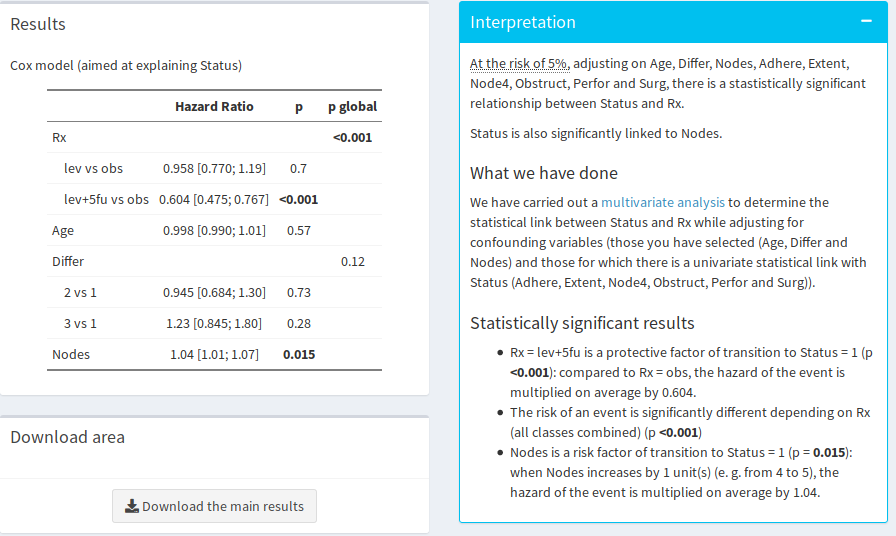How it works?
The data analysis on pvalue.io is split into several steps.
1. File preparation
Before any data analysis, it is necessary to check that the file containing the data has been perfectly structured. Otherwise, many errors may occur. You will therefore have to comply strictly with the software’s instructions. A knowledge of Excel will be necessary, but don’t worry, we have developed a guide just for you.
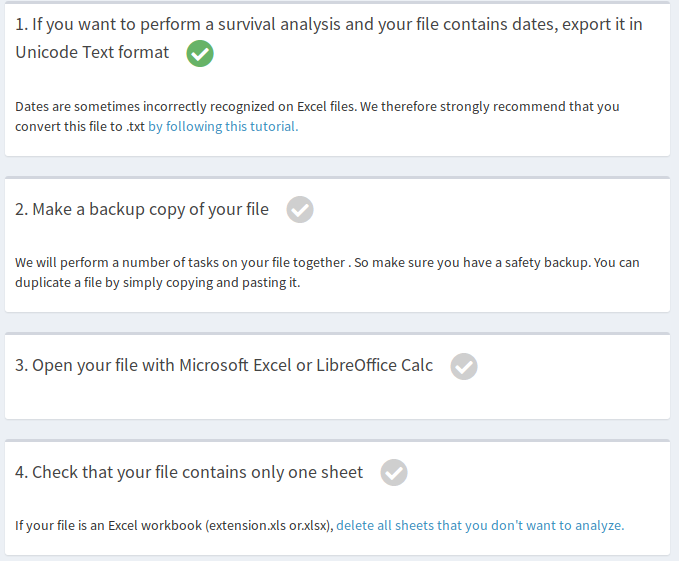
2. Upload the file and check the variables
Even if you have followed the instructions of the first step correctly, it is quite possible that import errors may still occur. A color code will allow you to differentiate:
- major problems in your file (in red), such as columns without names or with duplicate names
- issues that require your attention (in yellow), such as too much missing data
- additional information (in blue)
If you have numerical data with few possible values, as the case may be, they will be considered as numbers or classes. You will therefore be asked to check whether that is correct.

3. Selection of the variables to be analyzed
The statistical analysis begins here. In medical research, there are two main ways to approach a subject:
- either we want to compare the characteristics of patients according to their group (for example: age of patients according to treatment); this is called an univariate analysis, which is often found in the “Table 1” of the publications.
- or we want to investigate the risk and protective factors of a health state; in this case, it is imperative to carry out a multivariable analysis in order to avoid the confusion bias.
Depending on the type of analysis, you will need to choose the variables you want to analyze.
Once these variables are selected, you will automatically have access to the description of the selected variables, and the results of the univariate analyses.
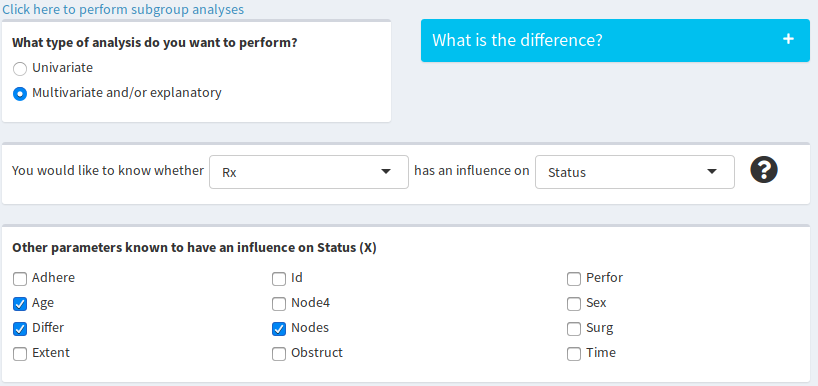
3bis. Assumptions and Conditions checks
If you need to perform multivariate analyses, it is necessary to check that the conditions are met.
Once this step is completed, you will then have access to the result of the multivariable analysis, as well as to the interpretation.
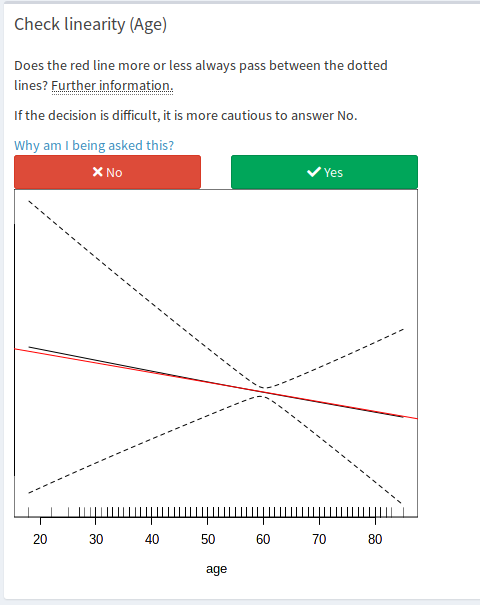
4. Download your results and figures
You will then be able to export the results and their interpretation into a Word file.